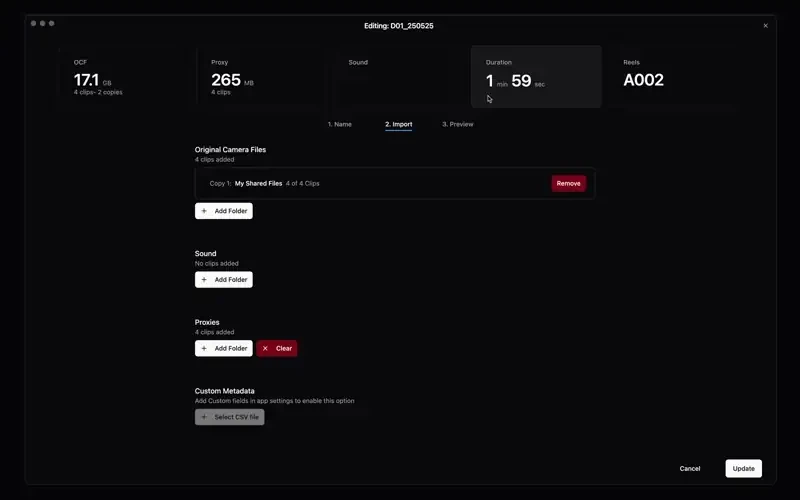
Features
Sync on Timecode
Camera and sound clips with overlapping timecode are automatically matched. You can configure your custom schema to match clips by timecode.Automatically Detect Copies
Automatically detects the correct number of copies, even if they are split across multiple drives/volumes. If the same files exist on multiple volumes, each instance is counted as a separate copy.Example
Example
We are making three copies; we call them “RAID”, “Master”, and “Backup”. The total footage size is 3.2 TB. Our Master and Backup drives are only 2 TB each, so we can’t fit the copy on one drive.We split the copy across multiple drives/volumes.
Result:
Since the files are located on multiple drives/volumes, the app will detect that the copy is split across multiple volumes and count it as three copies.
| Volume | Reels |
|---|---|
| Raid | A001-A009 |
| Master01 | A001-A005 |
| Master02 | A006-A009 |
| Backup01 | A001-A005 |
| Backup02 | A006-A009 |
Since the files are located on multiple drives/volumes, the app will detect that the copy is split across multiple volumes and count it as three copies.
| Copy | Volume |
|---|---|
| Copy1 | Raid |
| Copy2 | Master01, Master02 |
| Copy3 | Backup01, Backup02 |
Override Clip Values with Headers
There’s no requirement to import clips. You can set values manually by clicking each header. Manually set values override calculated values from clips. These values can be set explicitly:| Property | Description | |
|---|---|---|
| OCF | size | Total size |
| files | Total number of files | |
| copies | List of copy destinations | |
| duration | Total duration | |
| reels | A list of reels | |
| Sound | size | Total size |
| files | Total number of files | |
| copies | List of copy destinations | |
| Proxy | size | Total size of proxies |
| files | Total number of files |
Tabs
1. Name
Each log name should be unique. Instead of manually giving it a name, you can use dynamic tags to automatically generate a name. The default log name can be changed in project settings.| Property | Description | Default value |
|---|---|---|
| Day | The day of the entry or shooting date. | Defaults to the next available number. |
| Date | The date of the entry or shooting date. | Defaults to today’s date. |
| Unit | Optional identifier to add a crew unit. | Default value in project settings. |
2. Import
The Import tab lets you select folder paths for camera, sound, and proxy files, and import CSVs for custom schemas (if defined). This tab shows both Copies and Paths. Copies lists the volumes detected from imported clips, while Paths shows the folder locations you’ve set directly. If you add an empty folder path, no clips are imported, but the path will still appear in the list.Importing clips and requirements
Read more about importing clips and requirements
Importing from CSV
Read more about using custom schemas to import from CSV