Features
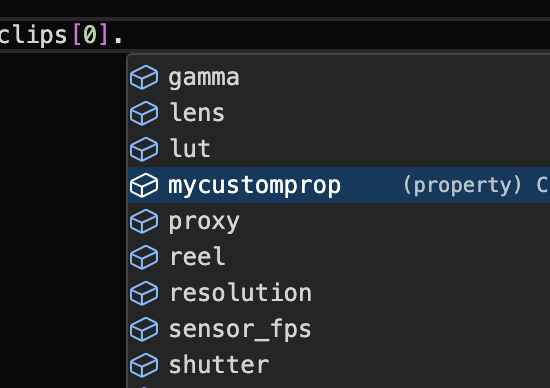
Extend Logs and Clips
You can add fields to the log and clips.Log fields are added to the log object. This is useful if you want to add a custom fields to the shooting day.
Clip fields are added to Clips, and extends or overrides properties in the standard Clip schema.
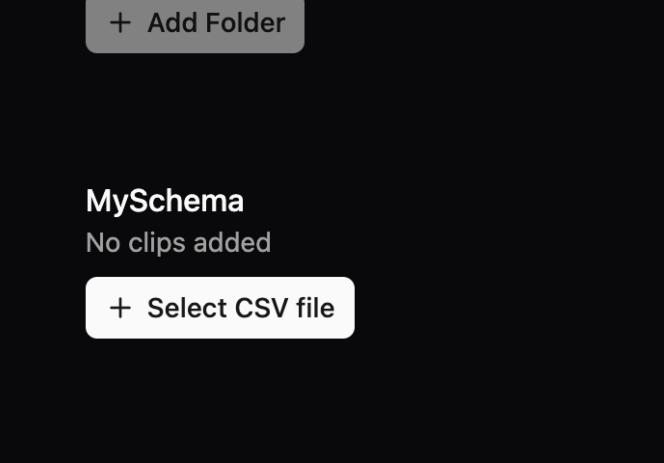
Import from file
You can optionally import data from a CSV file. Toggle
Import from file on to list your schema under other imports.When Import from file is enabled, all fields must have a column property. The column should match the header column in your CSV file.Defining a Schema
Let’s start by defining the schema inside the project settings. Choose a name for your schema that you can use to select it.Sync Method
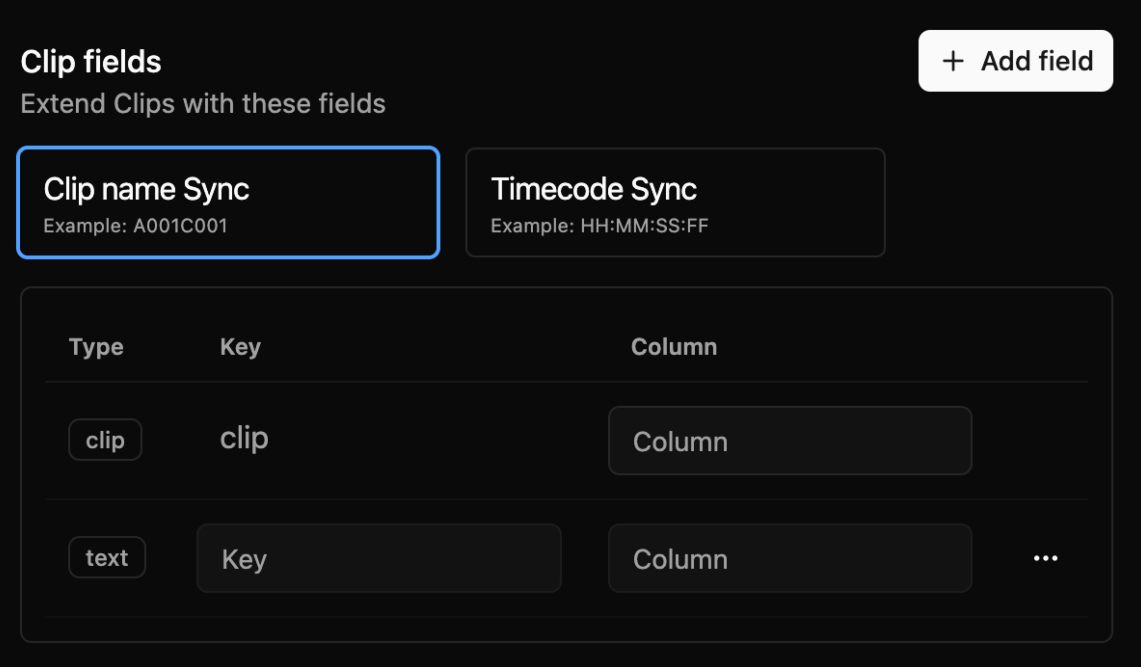 To be able to match our schema with clips, we need to define the sync method.
You can choose to match the clips by clip name or timecode.
When syncing by clip name,
To be able to match our schema with clips, we need to define the sync method.
You can choose to match the clips by clip name or timecode.
When syncing by clip name, clip is required. The value need to be identical to the OCF clip name.
When syncing by timecode, tc_start and tc_end are required. The values need to be within the timecode range of the OCF clip.
Clip Name Sync Example
Clip Name Sync Example
Choose clip as the sync method. The
clip type needs to be in the schema. All clips in your .dayta file need to be identical to the OCF clip ID.config.yaml
.dayta
Timecode Sync Example
Timecode Sync Example
Choose tc as the sync method. The
tc_start and tc_end types need to be in the schema. OCF clips also need to have TC to match with.config.yaml
.dayta
Field Types
You can choose from a selection of data types to define your fields. Basic types solves most use cases when you want to extend with new properties. Metadata types are used when you want to override the property in the standard schema.How keys work
How keys work
Keys are used to access the value in the log and clips.
For the basic types you will define the key by settingExample of how to access the value using the key:
For the basic types you will define the key by setting
key_name, metadata types has the type as the key.config.yaml
.dayta
Types
Text
Text
It’s text. Nothing more, nothing less.
Text List
Text List
A list/array of text.Example:
["applebox", "boom", "clapperboard"]Text List List
Text List List
A list of nested lists.Example:
KV Map
KV Map
Key-value pairs inside an object.Example:
KV Map List
KV Map List
A list of key-value objects.Example:
Metadata types
Metadata types
| type/key | Format | Example |
|---|---|---|
| clip | string | ”A001C001” |
| tc_start | timecode | ”00:00:01:00” |
| tc_end | timecode | ”00:00:10:00” |
| duration | timecode | ”00:00:09:00” |
| camera_model | string | ”ARRI Alexa” |
| reel | string | ”A001” |
| fps | number | 24 |
| sensor_fps | number | 24 |
| lens | string | ”50mm” |
| shutter | number | 180 |
| resolution | string | ”1920x1080” |
| codec | string | ”ProRes 4444” |
| gamma | string | ”Log-C” |
| ei | number | 800 |
| wb | number | 5600 |
| tint | string | ”-1” |
| lut | string | ”bg-tint” |
Priority
If multiple schemas have the same key, the priority will determine which value is used. A higher number means higher priority. The priority is set by theorder property in the schema.
config.yaml